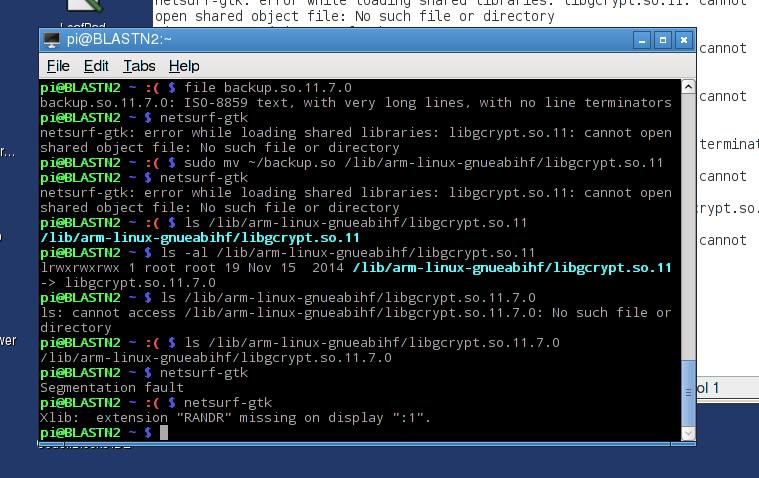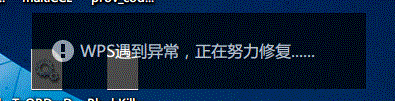Linux下奇怪库破坏导致一大堆程序启动失败一例
给开发板装了一个postgre,可是启动的时候问题多多
Options marked [*] produce a lot of output - pipe it through `less' or `more' !
pi@BLASTN2 ~ :( $ sudo dpkg --configure postgresql-9.1 postgre-contrib-9.1
Setting up postgresql-9.1 (9.1.14-0+deb7u1) ...
[....] Starting PostgreSQL 9.1 database server: main[....] The PostgreSQL server failed to start. Please check the log output: 2014-11-13 18:16:55 CST LOG: could not bind IPv6 socket: Cannot assign requested address 2014-11-13 18:16:55 CST HINT: Is another postmaster already running on port 5432? If not, wait a few seconds and retry. 2014-11-13 18:16:55 CST WARNING: could not create listen socket for "localhost" 2014-11-13 18:16:55 CST FATAL: cou[FAILt create any TCP/IP sockets ... failed!
failed!
invoke-rc.d: initscript postgresql, action "start" failed.
dpkg: error processing postgresql-9.1 (--configure):
subprocess installed post-installation script returned error exit status 1
dpkg: error processing postgre-contrib-9.1 (--configure):
no package named `postgre-contrib-9.1' is installed, cannot configure
Errors were encountered while processing:
postgresql-9.1
postgre-contrib-9.1
pi@BLASTN2 ~ :( $ ps aux|grep postgre
pi 23286 0.0 0.0 3648 716 pts/0 S+ 18:19 0:00 grep --colour=auto postgre
提示5432可能被占用,但是仔细看了看端口也没被占用啊
pi@BLASTN2 ~ :( $ sudo netstat -apn|
......
unix 3 [ ] STREAM CONNECTED 3639 2266/dbus-daemon /var/run/dbus/system_bus_socket
unix 3 [ ] STREAM CONNECTED 3638 2400/gdm3
unix 3 [ ] STREAM CONNECTED 3626 2266/dbus-daemon /var/run/dbus/system_bus_socket
unix 3 [ ] STREAM CONNECTED 3625 2349/NetworkManager
unix 3 [ ] STREAM CONNECTED 3614 2266/dbus-daemon /var/run/dbus/system_bus_socket
unix 3 [ ] STREAM CONNECTED 3613 2354/bluetoothd
unix 3 [ ] STREAM CONNECTED 3610 2266/dbus-daemon /var/run/dbus/system_bus_socket
unix 3 [ ] STREAM CONNECTED 2914 2349/NetworkManager
unix 3 [ ] STREAM CONNECTED 3556 2266/dbus-daemon /var/run/dbus/system_bus_socket
unix 3 [ ] STREAM CONNECTED 3555 2303/avahi-daemon:
unix 3 [ ] STREAM CONNECTED 3549 2304/avahi-daemon:
unix 3 [ ] STREAM CONNECTED 3548 2303/avahi-daemon:
unix 3 [ ] STREAM CONNECTED 2872 2266/dbus-daemon
unix 3 [ ] STREAM CONNECTED 2871 2266/dbus-daemon
unix 3 [ ] DGRAM 484 199/udevd
unix 3 [ ] DGRAM 483 199/udevd
pi@BLASTN2 ~ $ sudo netstat -apn>>~/temp.log
看看log,然后试试看ping 127.0.0.1,what's the fuck
pi@BLASTN2 ~ $ ping localhost
PING localhost (127.0.0.1) 56(84) bytes of data.
^C
--- localhost ping statistics ---
9 packets transmitted, 0 received, 100% packet loss, time 8005ms
pi@BLASTN2 ~ :( $ ping 127.0.0.1
PING 127.0.0.1 (127.0.0.1) 56(84) bytes of data.
^C
--- 127.0.0.1 ping statistics ---
61 packets transmitted, 0 received, 100% packet loss, time 60001ms
pi@BLASTN2 ~ :( $ sudo ifconfig -a
eth0 Link encap:Ethernet HWaddr 02:41:0a:81:93:a9
inet addr:192.168.0.109 Bcast:192.168.0.255 Mask:255.255.255.0
inet6 addr: fe80::41:aff:fe81:93a9/64 Scope:Link
UP BROADCAST RUNNING MULTICAST MTU:1500 Metric:1
RX packets:247688 errors:0 dropped:0 overruns:0 frame:0
TX packets:387753 errors:0 dropped:0 overruns:0 carrier:0
collisions:0 txqueuelen:1000
RX bytes:80379923 (76.6 MiB) TX bytes:406363850 (387.5 MiB)
Interrupt:117 Base address:0xc000
lo Link encap:Local Loopback
LOOPBACK MTU:16436 Metric:1
RX packets:0 errors:0 dropped:0 overruns:0 frame:0
TX packets:0 errors:0 dropped:0 overruns:0 carrier:0
collisions:0 txqueuelen:0
RX bytes:0 (0.0 B) TX bytes:0 (0.0 B)
tunl0 Link encap:IPIP Tunnel HWaddr
NOARP MTU:1480 Metric:1
RX packets:0 errors:0 dropped:0 overruns:0 frame:0
TX packets:0 errors:0 dropped:0 overruns:0 carrier:0
collisions:0 txqueuelen:0
RX bytes:0 (0.0 B) TX bytes:0 (0.0 B)
解决方案:
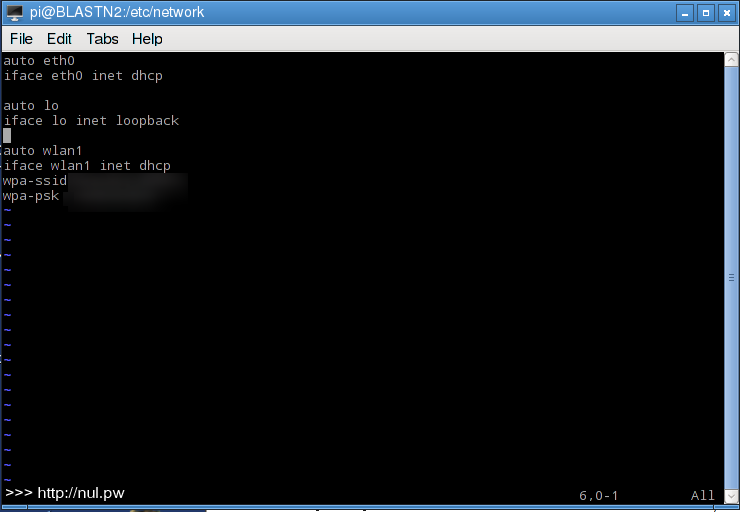
保存之后,
$ sudo ifconfig eth0 down
$ sudo ifconfig eth0 up
或者干脆直接
$ sudo reboot
再来ping一次,可以ping通。
pi@BLASTN2 ~ :( $ file /usr/lib/arm-linux-gnueabihf/libxml2.so.2
/usr/lib/arm-linux-gnueabihf/libxml2.so.2: symbolic link to `libxml2.so.2.8.0'
pi@BLASTN2 ~ $ file /usr/lib/arm-linux-gnueabihf/libxml2.so.2.8.0
/usr/lib/arm-linux-gnueabihf/libxml2.so.2.8.0: ELF 32-bit LSB shared object, ARM, version 1 (SYSV), dynamically linked, BuildID[sha1]=0x44c6070a41ab03bd54581e371d529871ebf91e77, stripped
pi@BLASTN2 ~ $
pi@BLASTN2 ~ :( $ ping 127.0.0.1
PING 127.0.0.1 (127.0.0.1) 56(84) bytes of data.
64 bytes from 127.0.0.1: icmp_req=1 ttl=64 time=0.155 ms
64 bytes from 127.0.0.1: icmp_req=2 ttl=64 time=0.101 ms
64 bytes from 127.0.0.1: icmp_req=3 ttl=64 time=0.113 ms
^C
--- 127.0.0.1 ping statistics ---
3 packets transmitted, 3 received, 0% packet loss, time 1998ms
rtt min/avg/max/mdev = 0.101/0.123/0.155/0.023 ms
可是奇葩的是obconf失败了,所有窗口都没标题栏了。。。一看提示
error while loading shared libraries: /lib/libxml2.so.2: invalid ELF header
and
(obconf:3513): GdkPixbuf-CRITICAL **: gdk_pixbuf_copy_area: assertion `src_pixbuf != NULL' failed
/lib/arm-linux-gnueabihf/libgcrypt.so.11: invalid ELF header
Failed to load module: /usr/lib/arm-linux-gnueabihf/gio/modules/libgiognutls.so
pi@BLASTN2 ~ $ sudo apt-get install libgcrypt-dev --reinstall
[sudo] password for pi:
^Cpi@BLASTN2 ~ :( $ sudo apt-get install libgcrypt-dev --reinstall
Reading package lists... Done
Building dependency tree
Reading state information... Done
Note, selecting 'libgcrypt11-dev' instead of 'libgcrypt-dev'
The following packages were automatically installed and are no longer required:
libmozjs24d xulrunner-24.0
Use 'apt-get autoremove' to remove them.
0 upgraded, 0 newly installed, 1 reinstalled, 0 to remove and 0 not upgraded.
Need to get 0 B/383 kB of archives.
After this operation, 0 B of additional disk space will be used.
(Reading database ... 186234 files and directories currently installed.)
Preparing to replace libgcrypt11-dev 1.5.0-5+deb7u2 (using .../libgcrypt11-dev_1.5.0-5+deb7u2_armhf.deb) ...
Unpacking replacement libgcrypt11-dev ...
Processing triggers for man-db ...
Setting up libgcrypt11-dev (1.5.0-5+deb7u2) ...
dafuq?啥玩意儿,file一下结果居然是ISO-8859-TEXT,我操,说好的库呢,干脆重装一次得了,
$ sudo apt-get -f install obconf
$ sudo apt-get install obconf --reinstall
$ sudo reboot
ok, done。其实猜测是因为之前用了错的opera源导致的,这个一般都是32、64以及arm的库弄混了的原因。待会儿清个源。
然后,虽然这个没问题了,但是libcrypt.so.11还是有同样的问题,浏览器起不了,reinstall libgcrypt11-dev无果,拷贝debug下的更是不行,直接报segment fault。
pi@BLASTN2 ~ :( $ netsurf-gtk
netsurf-gtk: error while loading shared libraries: /lib/arm-linux-gnueabihf/libgcrypt.so.11: invalid ELF header
pi@BLASTN2 ~ :( $ file /lib/arm-linux-gnueabihf/libgcrypt.so.11
/lib/arm-linux-gnueabihf/libgcrypt.so.11: symbolic link to `libgcrypt.so.11.7.0'
pi@BLASTN2 ~ $ file /lib/arm-linux-gnueabihf/libgcrypt.so.11.7.0
/lib/arm-linux-gnueabihf/libgcrypt.so.11.7.0: ISO-8859 text, with very long lines, with no line terminators
pi@BLASTN2 ~ $
只好祭出大杀器。
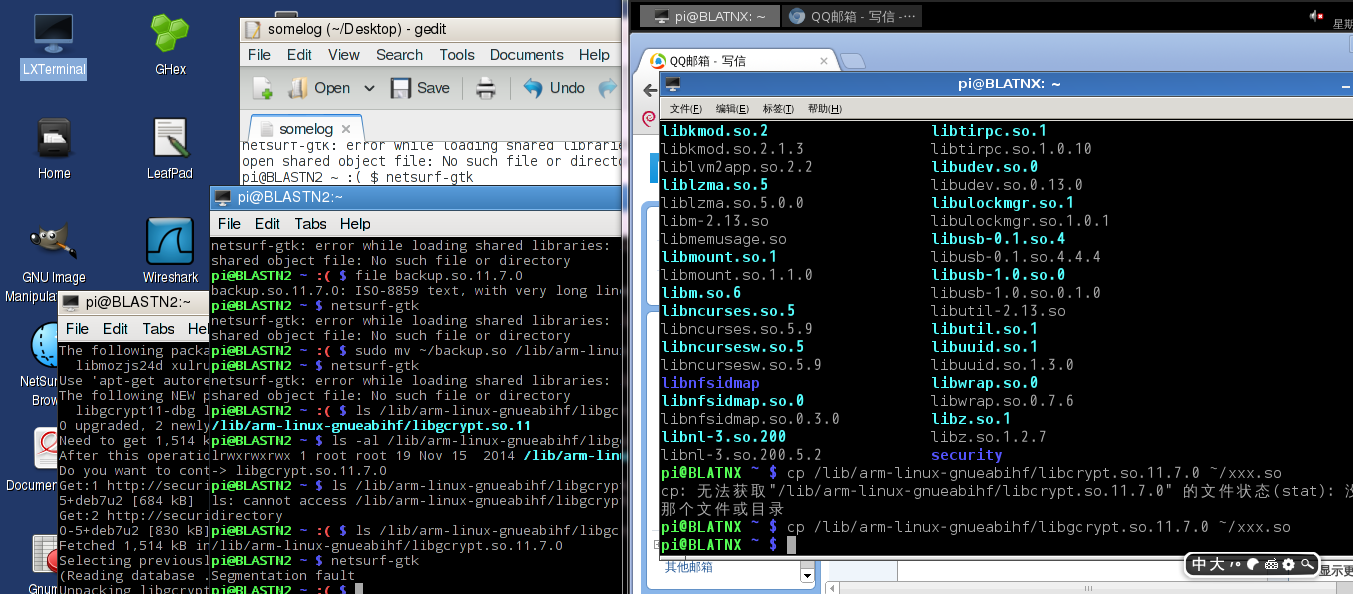
附上so文件,用自带的传输功能传的,信得过就下吧,自己改名回去:
http://www.nul.pw/usr/uploads/2014/12/595411591.png
注意,如果你缺这个文件,连wget curl都是启动不了的,如果是远程机器,自求多福如果开了啥samba sftp ftp之类的还可以一拼= =,物理机器就靠u盘吧。
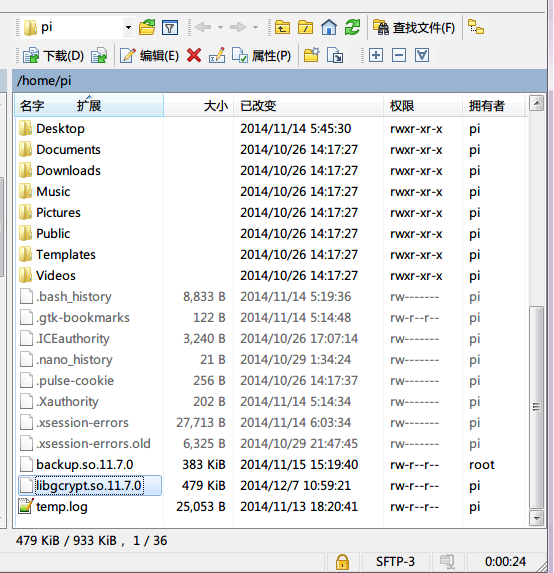
修完了真是开心啊,postgre?去你的,不装了- -